The Flood: Ceiling Access Point, 1200Mbps, Dual Band
Product Code: PROAPCEILING
- Dual band high speed
- 1200Mbps ceiling access point
- Easy set up QR code method
- Advanced features available
- Local power option available
Product Description
The Flood - 1200Mbps Ceiling Access Point
Easy Setup... Scan two QR codes, answer six questions and click apply!
The Flood - 1200Mbps (300+900Mbps) ceiling access point, is dual band working on 2.4GHz and 5GHz.
This requires a 48V PoE injector (PROAPPOE11-48) or 48V PoE switch (PROAPPOE14-48V).
Click here to take a look at PROception Wi-Fi's technical feature page.
Functionality and Power Supply Compatibility Chart:
| PROAPW300L | PROAPW750L | PROAPW1200-GIGABIT | PROAPCEILING | PROAPE900 | |
|---|---|---|---|---|---|
| Mbps | 300Mbps | 750Mbps | 1200Mbps | 1200Mbps | 900Mbps |
| Dual Band | 2.4GHz Only | Yes | Yes | Yes | 5GHz Only |
| RJ45 Port | Yes | Yes | No | Yes | No |
| Wave2 | No | Yes | Yes | Yes | No |
| Variable Power | Yes | Yes | Yes | Yes | Yes |
| Dual MIMO | No | Yes | Yes | Yes | No |
| Auto Reboot | Yes | Yes | Yes | Yes | Yes |
| Beam Forming | No | Yes | Yes | Yes | No |
| Load Balancing and Smart Roaming | Yes | Yes | Yes | Yes | Yes |
| PROAPPOE11-48V PoE Injector Compatible | Yes | Yes | Yes | Yes | Yes |
| PROAPPOE14-48V PoE Switch Compatible | Yes | Yes | Yes | Yes | Yes |
Technical Specification
Amplifier Includes Power Supply Unit (PSU)
No
Product Requires Power Supply Unit (PSU)
No
300Mbps, 750Mbps, 900Mbps or 1200Mbps
1200Mbps
Width
243mm
Depth
235mm
Height
81mm
Weight
1.2kg
Product Comparison
300Mbps, 750Mbps, 900Mbps or 1200Mbps
300Mbps
750Mbps
1200Mbps
1200Mbps
900Mbps
900Mbps
Amplifier Includes Power Supply Unit (PSU)
No
No
No
No
No
No
Frequently Asked Questions
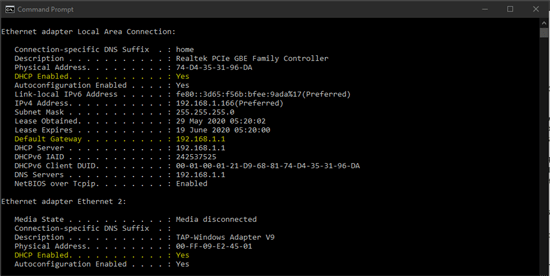
- 80:- HTTP
- 21:- FTP
- 22:- SSH
- 23:- Telnet
- 25:- Mail SMTP
- 143:- Mail IMAP
- 443: HTTPS
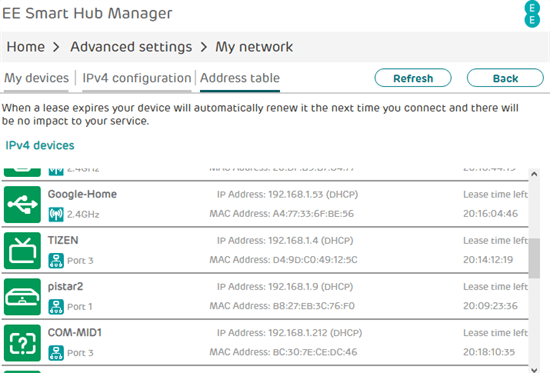
03/10/2025
01/10/2025
Delivered on-time without hitch.
25/09/2025
Excellent
23/09/2025
All good
14/09/2025
Spot on with everything needed good
Google Company Reviews
21/01/2026
Great Service @ Great Price
15/01/2026
Super easy and professional communication with the team at Blake. And a great quality product.
31/12/2025
Excellent service quality products
30/12/2025
First class experience, part worked well.
05/12/2025
Initially wrong products were picked and despatched. Replacements sent as soon as I made contact. Eventually good service








 Quick Add
Quick Add



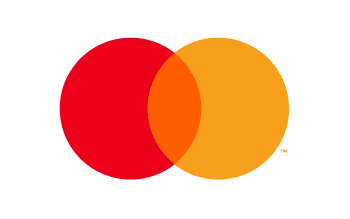







B.PNG)
-2.PNG)








Exactly what I needed and delivered when said great team