How to Solve the Sound Issues with your TV
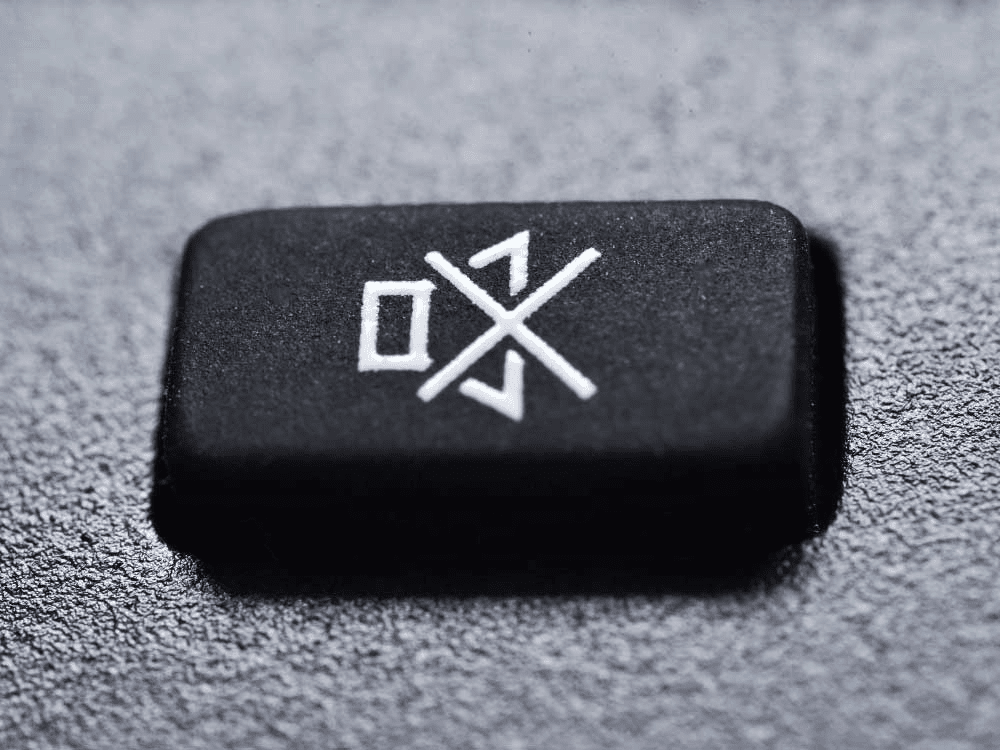
Sound issues with your TV are no fun. The frantic smashing of the volume buttons up and down, the triple checking of the mute button, the cursing at the audio gods for smiting you... We feel your pain.
But not to worry, we have everything you need to know regarding how to solve the sound issues with your TV.
You have Sound but no Picture
The most common reason for this is your TV is on the wrong input. The good news is that there is usually a button on your remote labelled “input”, “source”, or “TV/Video.” By pushing this button you can change the inputs until you get your picture back.
If you still have no picture once you are on the correct input, it’s time to check all of your connections to your satellite receiver. Unplugging and then reconnecting the cables to your receiver will reseat the cables, and provide a secure connection.
Hearing an Echo
If you are experiencing an echo from your TV, it’s likely from a separate sound system in your home. When volume from your TV is sent to both your TV speakers and an external system, it can create this echo effect.
In order to prevent this, mute or disable your TV volume when the external sound system is connected. The volume will only be sent from the separate speakers and the echo effect will be eliminated.
Audio and Video not Syncing
If you have noticed that your audio is out of sync with your picture, it’s worth checking the audio settings on your TV. In the settings menu, adjust “audio delay” in order to get your sound back in sync.
If there is a problem with your TV sound, feel free to get in touch directly at sales@blake-uk.com or 0114 223 5000.








 Quick Add
Quick Add