TV and Radio Signal Aligner/Finder Meter
Product Code: UHFVHFFIND
- Find the best position for aerial
- Connects in-line with your antenna
- Light weight & small size
Product Description
Signal Finder for UHF TV and VHF DAB
Features:
- To assist with correct aerial orientation.
- Small and compact.
- LED light indication.
- Frequency range 40-862MHz.
- Easy to use.
- Battery powered - 9V battery (not supplied).
Technical Information:
- Connect the aerial to the socket on the meter marked as Antenna, using lead supplied.
- Connect the TV, STB (Set-Top Box) or other receiver to the socket marked as Receiver.
- Switch the power on using the on/off switch (see diagram).
- Point the aerial in the direction recommended or if unknown in the same direction as other aerials in sight.
- Slowly turn the aerial in a horizontal arc until you find the direction which displays the most LEDs: this is the best orientation for your aerial.
- Secure the aerial facing in the direction found.
| Frequency Range (MHz) | Input Level (dBV) | Power Requirement | External Power Source (V DC) | Battery Type (V) |
| 40-862 | 50-90 | 5V DC, 40mA | 5-12 | 9 PP3 |
Technical Specification
Width
190mm
Depth
60mm
Height
25mm
Weight
0.06Kg
19/04/2024
15/04/2024
I researched for many TV aerials and my friend who was ex aerial rigger recommended me Blake aerials as you can’t go wrong with them that was his words and it was true
13/04/2024
Ok until Blake sold me an item they didn't have in stock ...
05/04/2024
Very good service as a company, very let down by sending out parts poorly packaged, must cost a fortune sending replacements out..
05/04/2024
Seem fine
Google Company Reviews
14/05/2024
A REFRESHING CHANGE. Needed more info on an item. Fast response, friendly, informed, clear, offered alternative suggestion.... First experience with "Blake". Couldn't have asked for more. Thanks a lot Blake. I'm buying.
06/05/2024
Best price I could find online and the following service was exceptional. Great communication, fast delivery and was informed of the progress throughout. Highly recommended.
06/05/2024
Excellent quality and choice, and great prices. Will definitely use Blakes again.
02/05/2024
Great customer service! Professional and swift service.
01/05/2024
Quick delivery, thanks
 Quick Add
Quick Add



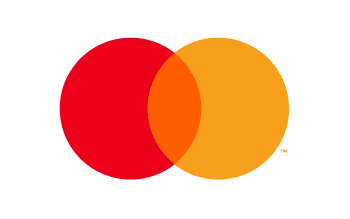














Great service and company to deal with